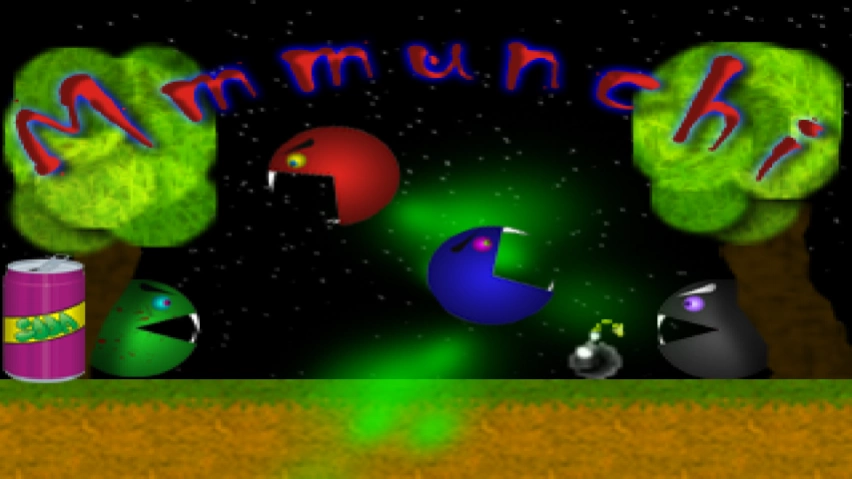Mmmunchi 1.0
Continue to app
Free Version
Publisher Description
Mmmunchi - Inspired by every game ever made.
Thank you for taking interest in Mmmunchi,
Mmmunchi is inspired by every game I have ever played.
A prototype demo of this ultimate 2d platformer is now available for pc & Android.
[What is included in the prototype]
Experience Mmmunchi in the infancy of its development.
No more traditional menu systems. In our game you control the character and summon a portal to start, load, save or exit the game.
[Help / Instructions]
General
HUD
Fire Breath Bar: Pink
Fart Bar: Yellow
Health Bar: Green
Bombs: White
Pickup Food & Drinks restore all bars.
Pickup bombs to add them to your inventory.
Controls are indicated on screen for a limited amount of presses, you can extend the amount by going to the help portal on the main menu world.
[Contact details]
developer@dhc.za.org
[Easter Egg - Trivia]
Make a list of games you think inspired features or aspects of Mmmunchi and send it to us at developer@dhc.za.org
About Mmmunchi
Mmmunchi is a free app for Android published in the Action list of apps, part of Games & Entertainment.
The company that develops Mmmunchi is Dark Heart Creation. The latest version released by its developer is 1.0.
To install Mmmunchi on your Android device, just click the green Continue To App button above to start the installation process. The app is listed on our website since 2015-08-26 and was downloaded 1 times. We have already checked if the download link is safe, however for your own protection we recommend that you scan the downloaded app with your antivirus. Your antivirus may detect the Mmmunchi as malware as malware if the download link to org.za.dhc.munchi is broken.
How to install Mmmunchi on your Android device:
- Click on the Continue To App button on our website. This will redirect you to Google Play.
- Once the Mmmunchi is shown in the Google Play listing of your Android device, you can start its download and installation. Tap on the Install button located below the search bar and to the right of the app icon.
- A pop-up window with the permissions required by Mmmunchi will be shown. Click on Accept to continue the process.
- Mmmunchi will be downloaded onto your device, displaying a progress. Once the download completes, the installation will start and you'll get a notification after the installation is finished.